Description
A new perspective on scanning
The ScanSnap SV600 Contactless scanner provides a new perspective on document scanning. Easily scan newspapers, magazines, documents or books directly without cutting or damaging them.
Redefining what a document scanner can do.
The ScanSnap SV600 makes overhead scanning simple, providing users with limitless possibilities.
Scan:
- Books
- Magazines
- Delicate documents
- Original designs / notes
- Business Cards
- A3-size documents


Scan business cards to large A3 size (double-letter) documents.
The ScanSnap SV600 breaks free from typical flatbed limitations by scanning content larger than just letter size. Simply position the document on the A3 scan mat and press scan.
Performance matters
With the touch of the power button, ScanSnap SV600 is ready to scan in just 3 seconds! And with each press of the scan button, a large A3 dimension scan area is captured in less than 3 seconds. Combined with intelligent image correction, great results are just a button push away.
.


VI Technologies (Versatile Imaging
Combining high quality CCD optics and advanced LED illumination, ScanSnap SV600 uses advanced capture technologies to maximize field of depth and minimize unevenness page after page.
Multiple Document Detection
With an advanced cropping and orientation technology built-in, ScanSnap SV600 can scan several business cards, photos, newspaper clippings and other documents at one time.

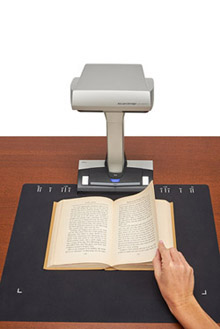
Easily create your own digital books
ScanSnap SV600 is your ultimate partner to scan books or magazines efficiently.
Step 1: Scan with one button!
Place the book on the mat and press the scan button.
Page Turning Detection
SV600 detects when a page is turned and automatically begins scanning.
Time Mode
Set a fixed time interval and SV600 scans in real time with you.
Step 2: Auto Image Correction
Auto Image Correction
Automatically crops, de-skews and sets the orientation of multiple sheets placed on the mat.
Auto Book Correction
Automatically flattens and corrects the curve distortion of books and magazines.
Step 3: Organizing and Viewing
Keeping scanned content organized and accessible is a Snap!
Best experience with ScanSnap Home
ScanSnap Home combines all your favorite functions into one and is the ultimate platform to utilize scanned data in various ways. Easily manage, edit and utilize data from documents, business cards, receipts and photos with the software. You can scan large volumes of various types of documents from color photos to double-sided landscape documents with a host of intelligent automatic image processing functions.
*Data can be transferred to ScanSnap Home from ScanSnap Organizer, ScanSnap Receipt and CardMinder.





