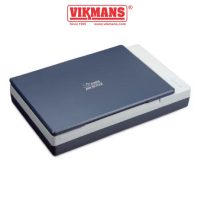Description
Perfect Design for Scanning Bound Materials
Microtek’s XT3500 is a versatile, cost effective, convenient, and innovative solution for scanning books and bound materials. With the XT3500’s patented Zero Boundary design, it is easy to eliminate the problem of scanning bound pages with text and pictures close to the inner margin of a book or magazine.
The XT3500 maximums the productivity by its fast scanning speed, which is less than 2 seconds for color scans at 200 dpi. With the auto detect and scan function, it can start the scanning process without requiring any efforts to go through the software interface. The XT3500 is ideal for all libraries, copy rooms, students, teachers, universities, SOHO, law offices, and publicists where productivity and quality are critical to success.


Scans automatically.
The XT3500 is equipped with an advanced paper detecting sensor which can be activated by the ScanWizard DI. Therefore, the scanner can detect and scan documents automatically based on a predefined time interval.
Zero boundary design is perfect for scanning thick originals.
The scanner can easily eliminates the problem of scanning bound pages with text and pictures close to the inner margin of a book or magazine. With the Zero Boundary design, what you see is what you get. No more distortions and blurs. You can get easy-to-read text and clear images across the entire page. Whether it is books, magazines, business and educational documents, or training materials.